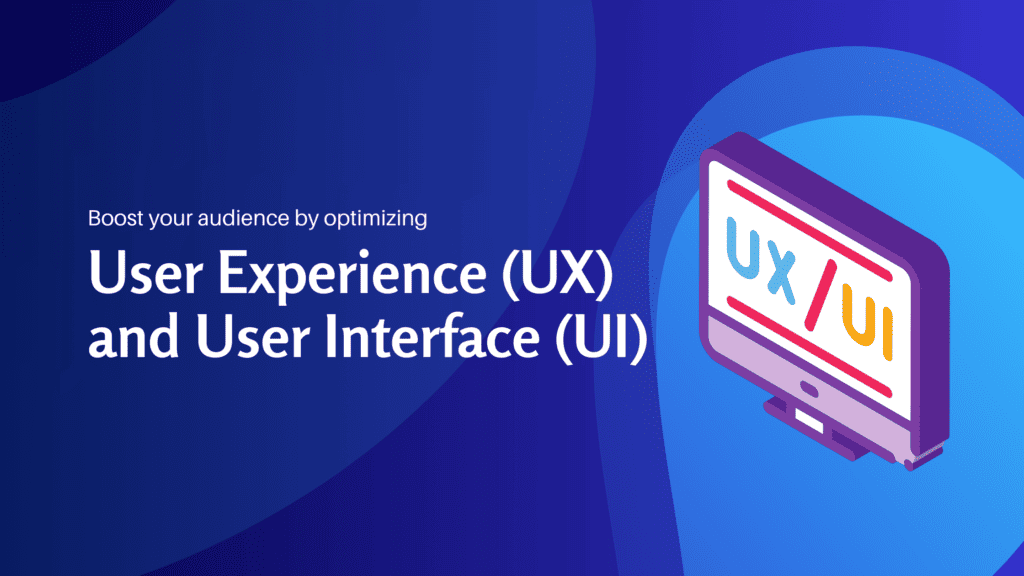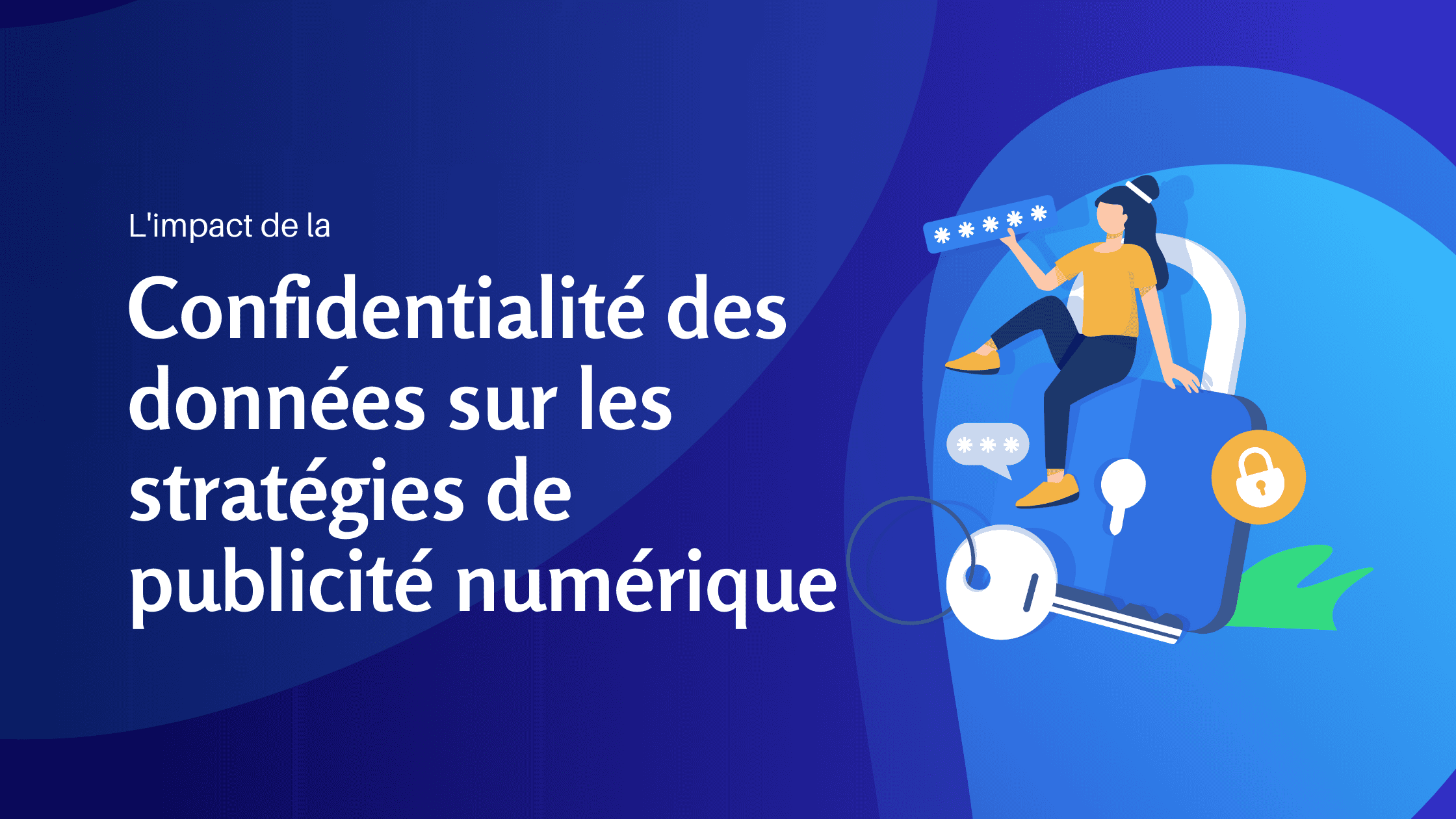Introduction
You’ve got a great interface, but your users aren’t engaged? Your content is interesting, but your site isn’t converting new customers? Look no further, the key to captivating your audience is to improve the user experience (UX) and the user interface (UI).
UX and UI are essential elements in attracting and retaining the attention of your visitors. By offering an intuitive, easy-to-navigate and aesthetically pleasing user interface, you create a positive experience that encourages users to stay on your site and explore further.
User interface design must also take into account your brand’s objectives and user behavior, to create an experience tailored to your target audience. By adopting a user-centric approach, you can better understand their needs, expectations and preferences, enabling you to design a compelling and effective interface.
In this article, we’ll reveal the secrets to improving the user experience and user interface to captivate your audience and boost conversion. Find out how you can create an immersive, memorable online experience that stands out from the competition and leaves a lasting impression on your users.
Understanding user experience (UX) and user interface (UI)
User experience (UX) and user interface (UI) are two closely related but distinct concepts in web design. UX focuses on the overall user experience when interacting with your site, while UI concentrates on the visual and interactive aspect of the interface.
UX takes into account all aspects of the user experience, from ease of navigation to relevance of content and speed of page loading. A good UX ensures that users can easily find what they’re looking for, perform actions without difficulty and feel satisfied with their overall experience on your site.
On the other hand, the UI is responsible for creating an attractive, user-friendly interface. This includes visual layout, icons, fonts, colors and user interactions. A good UI should be both aesthetically pleasing and functional, making the site easier to understand and use.
The importance of UX and UI in web design
UX and UI play a crucial role in the success of a website. A poor user experience can lead to higher bounce rates and less time spent on the site, resulting in lost conversion opportunities.
On the other hand, a poorly designed user interface can make the site difficult to navigate and use, frustrating users and prompting them to seek alternatives elsewhere. An intuitive, well-thought-out interface, on the other hand, will make the user experience pleasant and encouraging, increasing the chances of conversion.
Common UX and UI mistakes to avoid
Whendesigning your website, it’s essential to avoid some common UX and UI mistakes that could harm your site’s user experience and performance. Here are some of the most common mistakes to avoid:

1. Complex navigation
Complex navigation can make it difficult for users to find what they’re looking for. Make sure you have a clear and intuitive navigation structure, with well-defined categories and sub-categories.
2. Slow loading time
Users are impatient and don’t like to wait. Make sure your site loads quickly by optimizing images, using caching and minimizing external requests.
3. Cluttered content
Cluttered content can make it difficult to read and understand. Opt for an airy layout, with well-defined sections and judicious use of empty space to draw attention to key elements.
Tips for improving the UX and UI of your website
Now that you understand the importance of UX and UI, here are some tips for improving these aspects on your website:
1. Perform user research
To design an optimal user experience, it’s essential to understand the needs, preferences and behaviors of your target users. Use surveys, interviews and analysis tools to gather valuable information.
2. Simplify navigation
Simple, intuitive navigation is essential if users are to find what they’re looking for quickly. Use drop-down menus, intuitive icons and contextual links for easy navigation.
3. Optimize loading speed
Website loading speed is crucial for a good user experience. Optimize your images, use caching and reduce external requests to improve your site’s loading speed.
The role of adaptive design in UX and UI
With the increasing use of mobile devices, it’s essential to adopt an adaptive design approach to ensure a consistent user experience across all devices. Adaptive design allows your site to automatically adapt to the size of the screen, providing an optimal experience, whether on a desktop, tablet or smartphone.
Adaptive design involves the use of coding techniques such as media queries and flexible grids to adjust the layout according to screen size. It’s also important to test your site on different devices to ensure that the user experience is consistent and enjoyable across all media.
The impact of color and typography on UX and UI
Color and typography play an essential role in the user experience and user interface. Color can convey emotions, draw attention to key elements and reinforce the coherence of your brand. Typography, meanwhile, can improve content legibility and contribute to the overall aesthetics of your site.
When choosing colors, consider their cultural and psychological significance, as well as their consistency with your brand identity. Use appropriate contrasts to facilitate reading and avoid using too many different colors, which can make the site confusing and disorganized.
When it comes to typography, choose fonts that are easy to read, whatever the medium. Avoid fonts that are too small or of low contrast, as they can make reading difficult. Choose a typography that reflects your brand’s image and is consistent with your site as a whole.
Perform user tests and gather feedback
To continually improve your website’s UX and UI, it’s essential to gather feedback from users. User testing can help you identify potential problems and understand how users interact with your interface.
You can carry out user tests in person, asking participants to perform specific tasks on your site and observing their reactions. You can also use screen recording tools to track user journeys and identify potential friction points.
In addition to user testing, it’s also important to gather user feedback. You can do this by adding feedback forms to your site, sending out e-mail surveys or analyzing comments left on social networks or forums.
Tools and resources to improve UX and UI
There are many tools and resources available to help you improve the UX and UI of your website. Here are some of the most popular tools:
1. Wireframing and prototyping
2. UX analysis
Tools such as Hotjar and Google Analytics enable you to track user behavior on your site, analyze the data and identify potential areas for improvement.
3. User tests
Platforms such as UserTesting and UsabilityHub enable you to recruit testers and gather feedback on your site’s UX and UI.
Conclusion: The power of UX and UI to captivate your audience
User experience (UX) and user interface (UI) play a crucial role in captivating your audience and converting visitors into customers. By offering an intuitive, aesthetically pleasing and user-centric user experience, you can create an immersive and memorable online experience that will stand out from the competition.
By avoiding common UX and UI mistakes, adopting an adaptive design approach and using the right colors and typography, you can improve your website’s user experience and user interface. Don’t forget to carry out user tests and gather feedback to continue optimizing your site and delivering an exceptional user experience.
With the right tools and resources, you can create a website that captivates your audience, converts new customers and sets you apart from the competition. So don’t wait any longer, put these tips into practice and improve your site’s UX and UI right away!